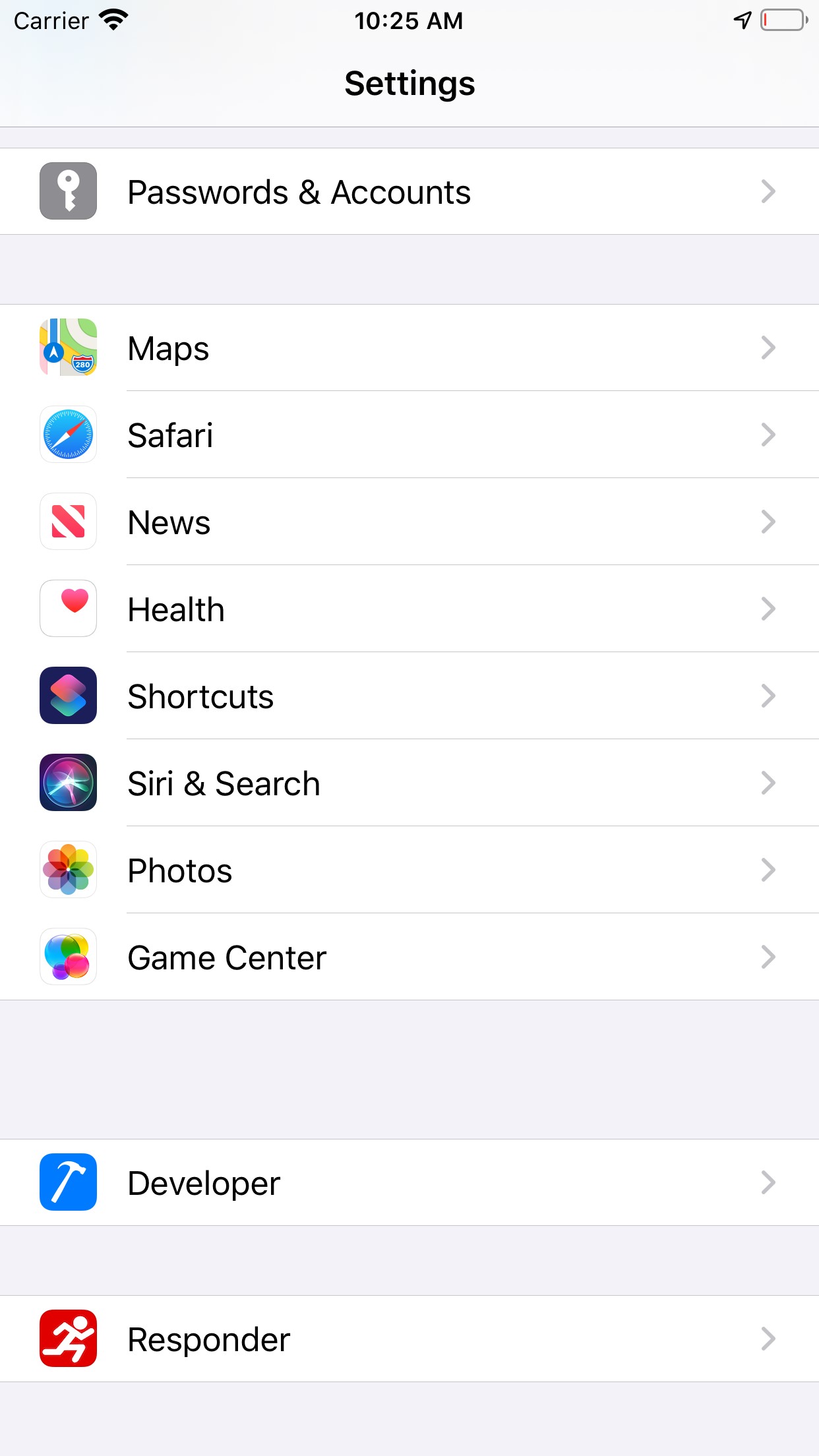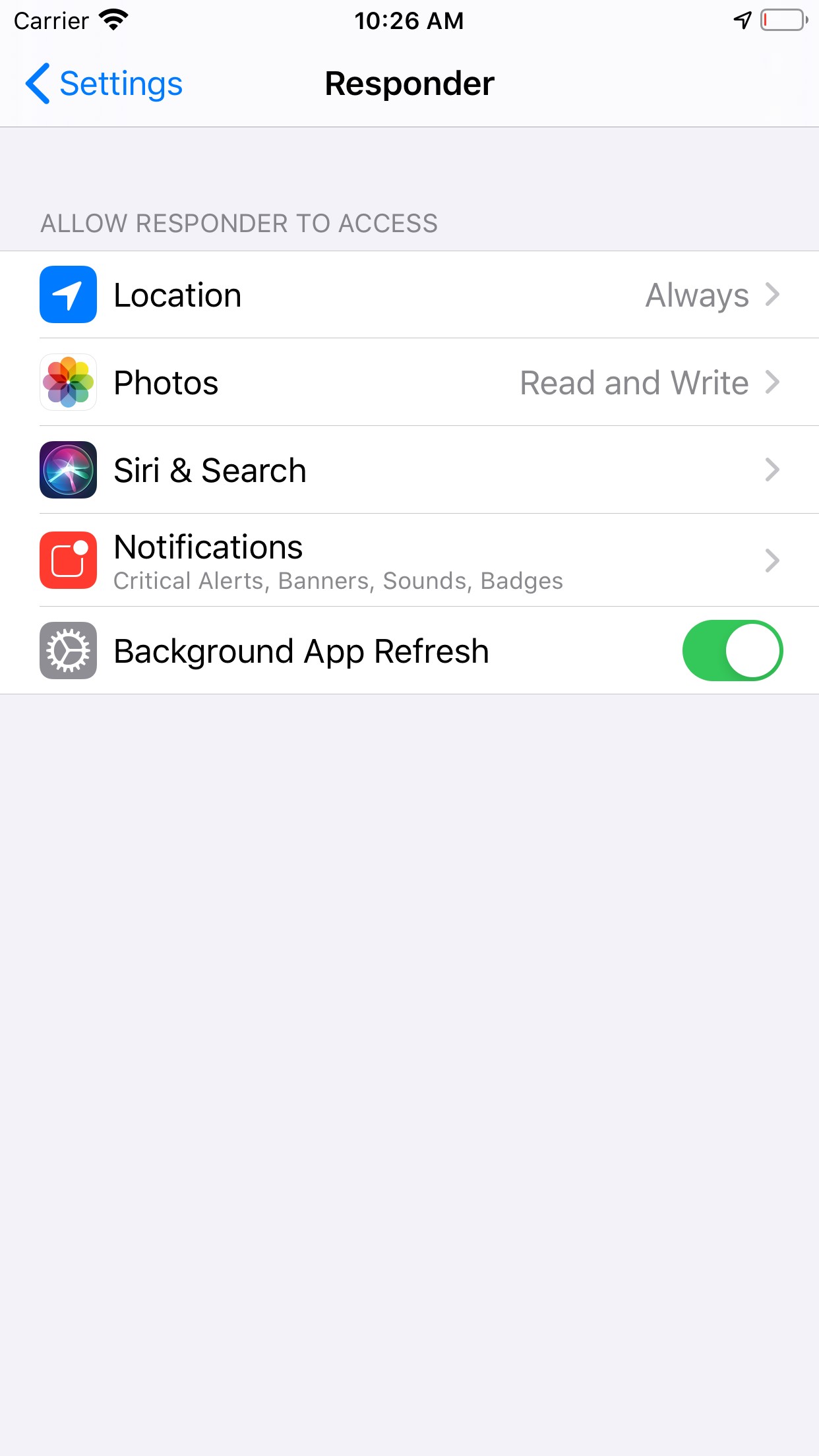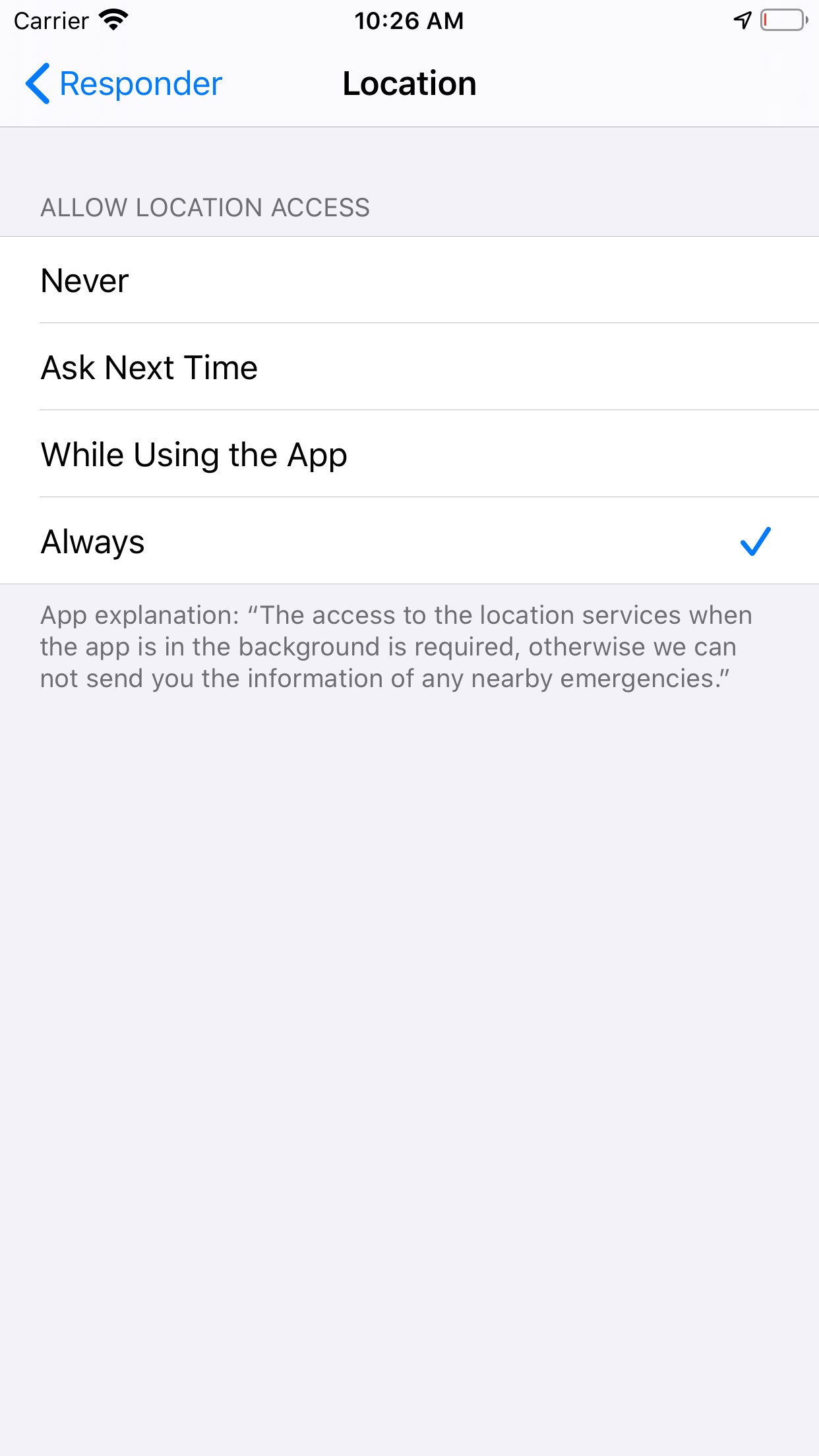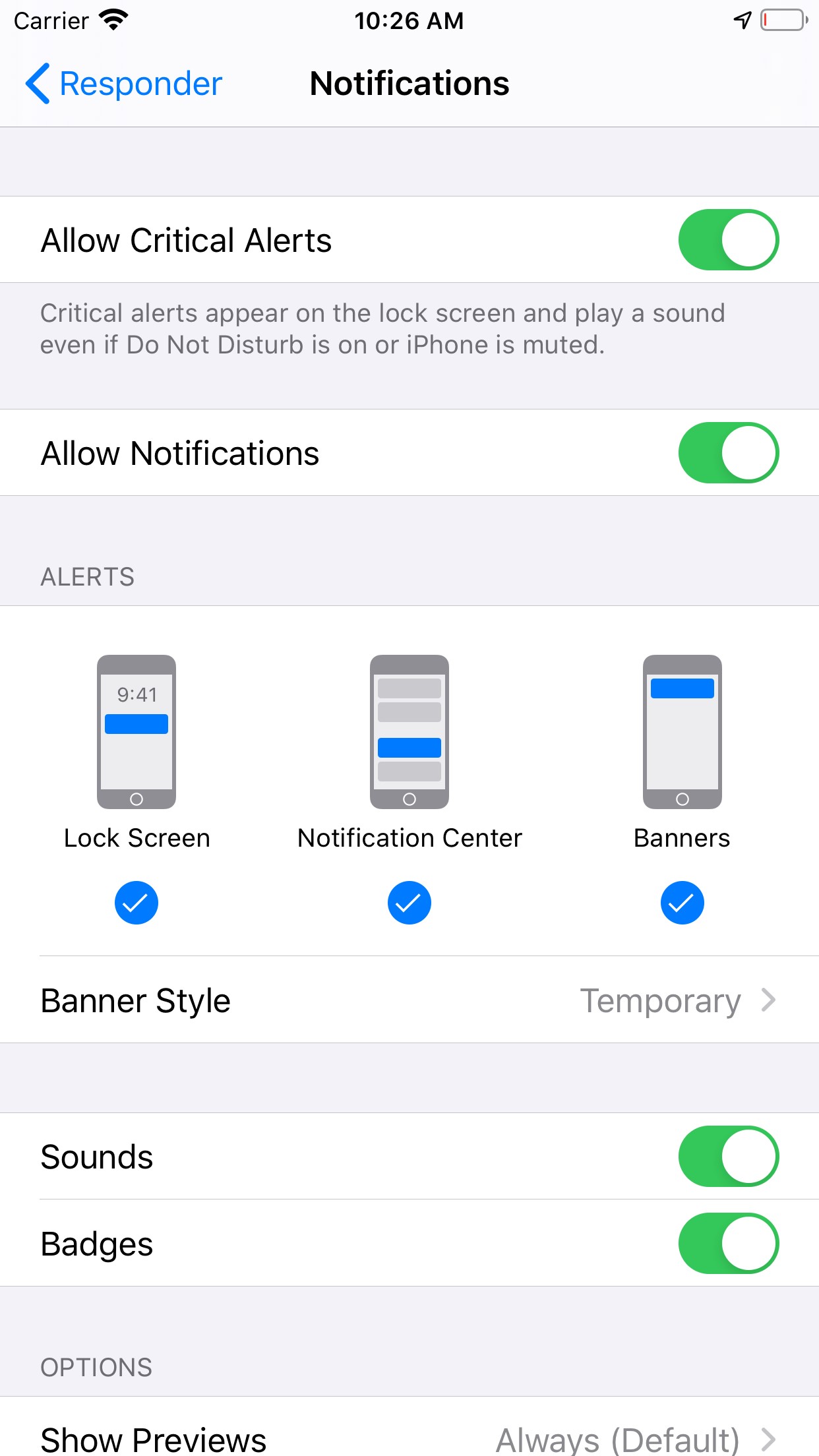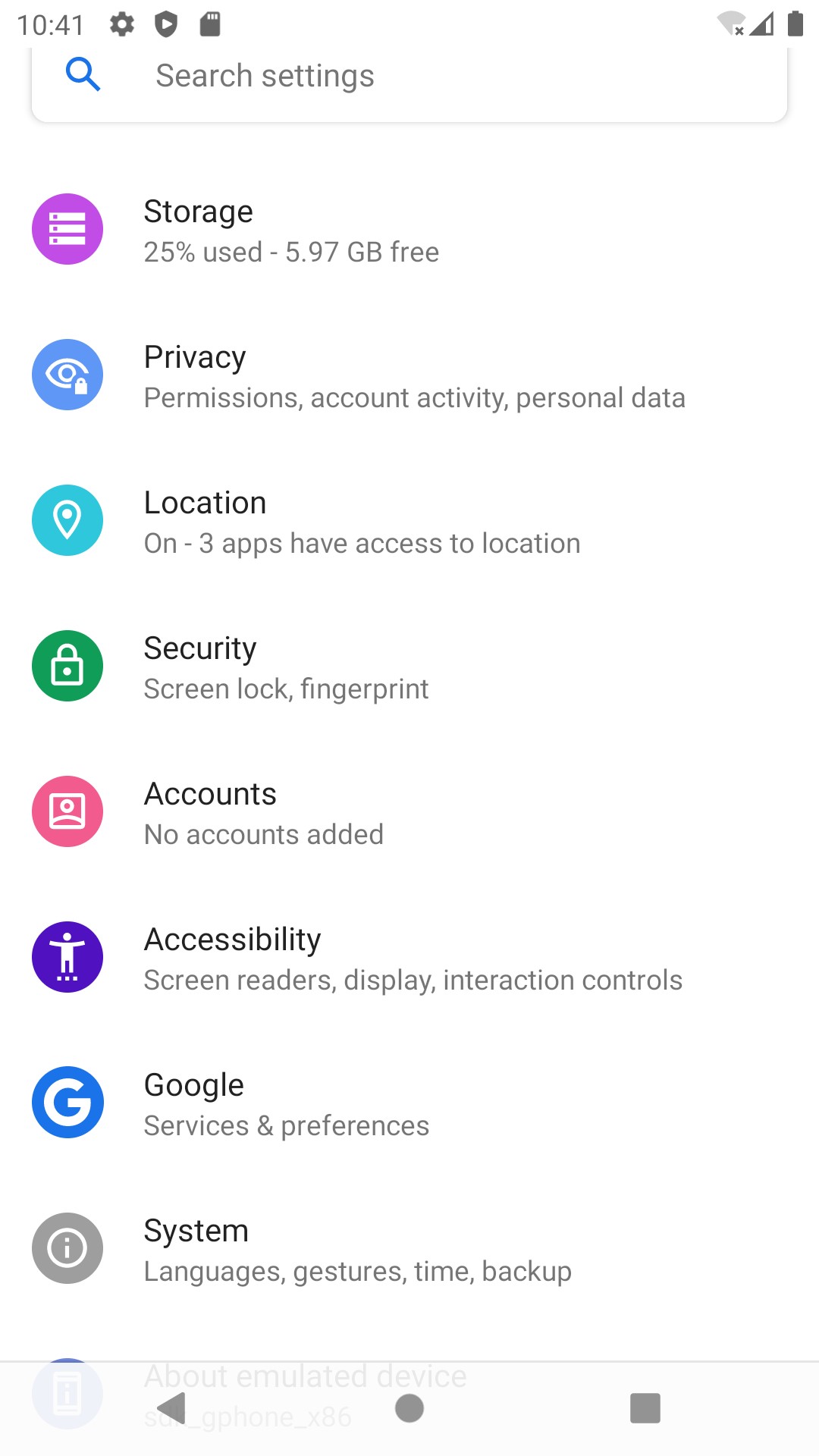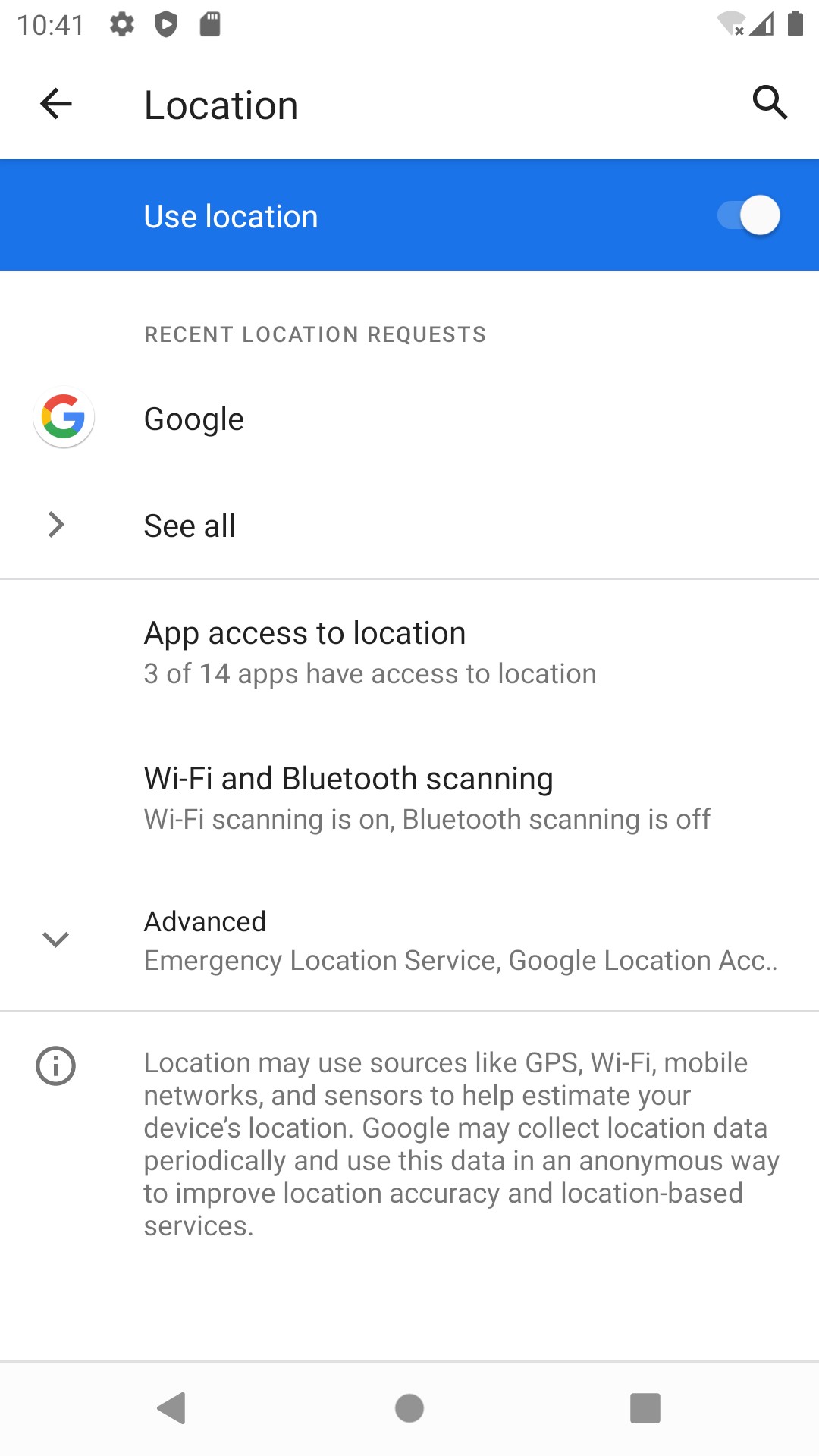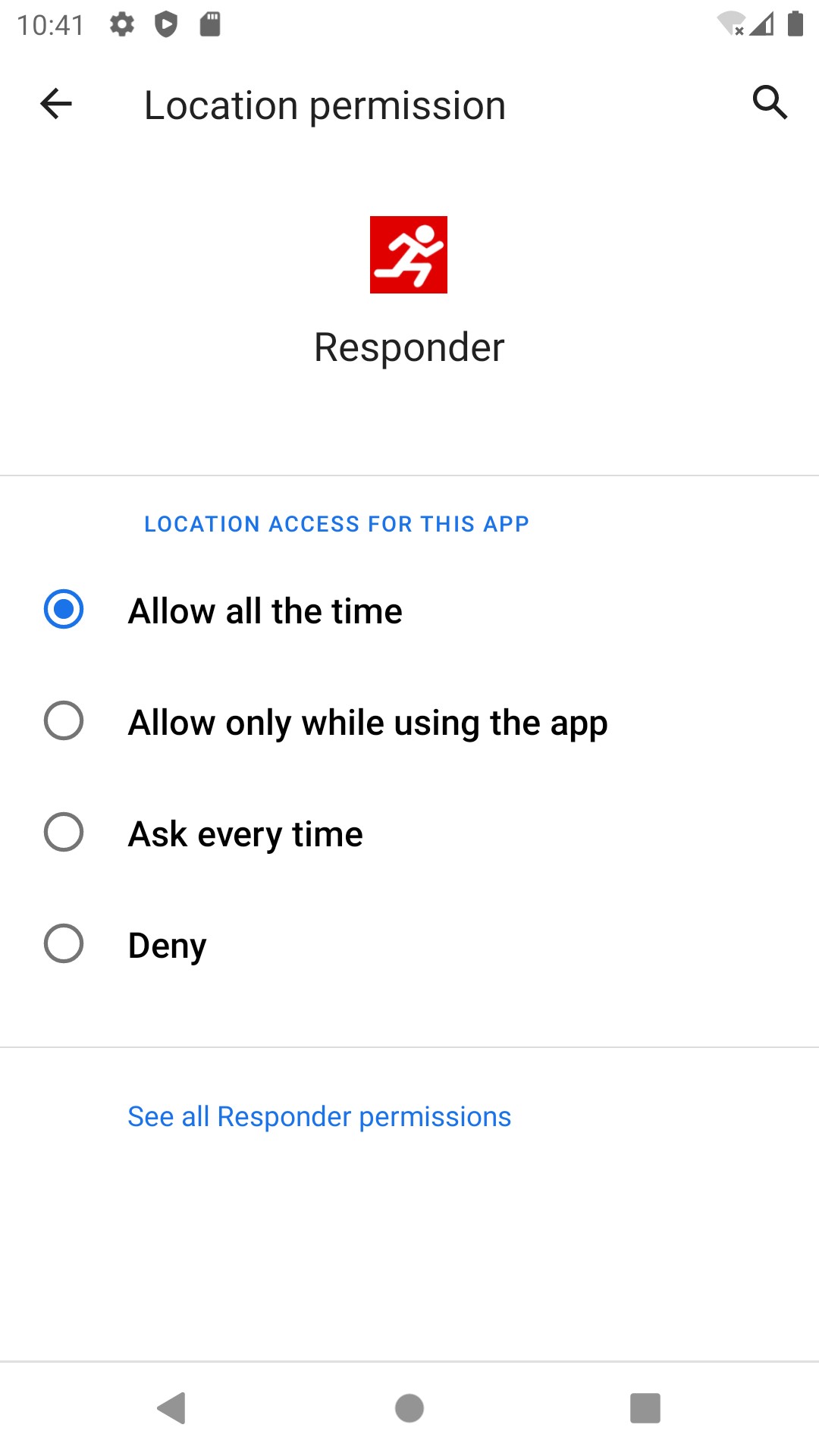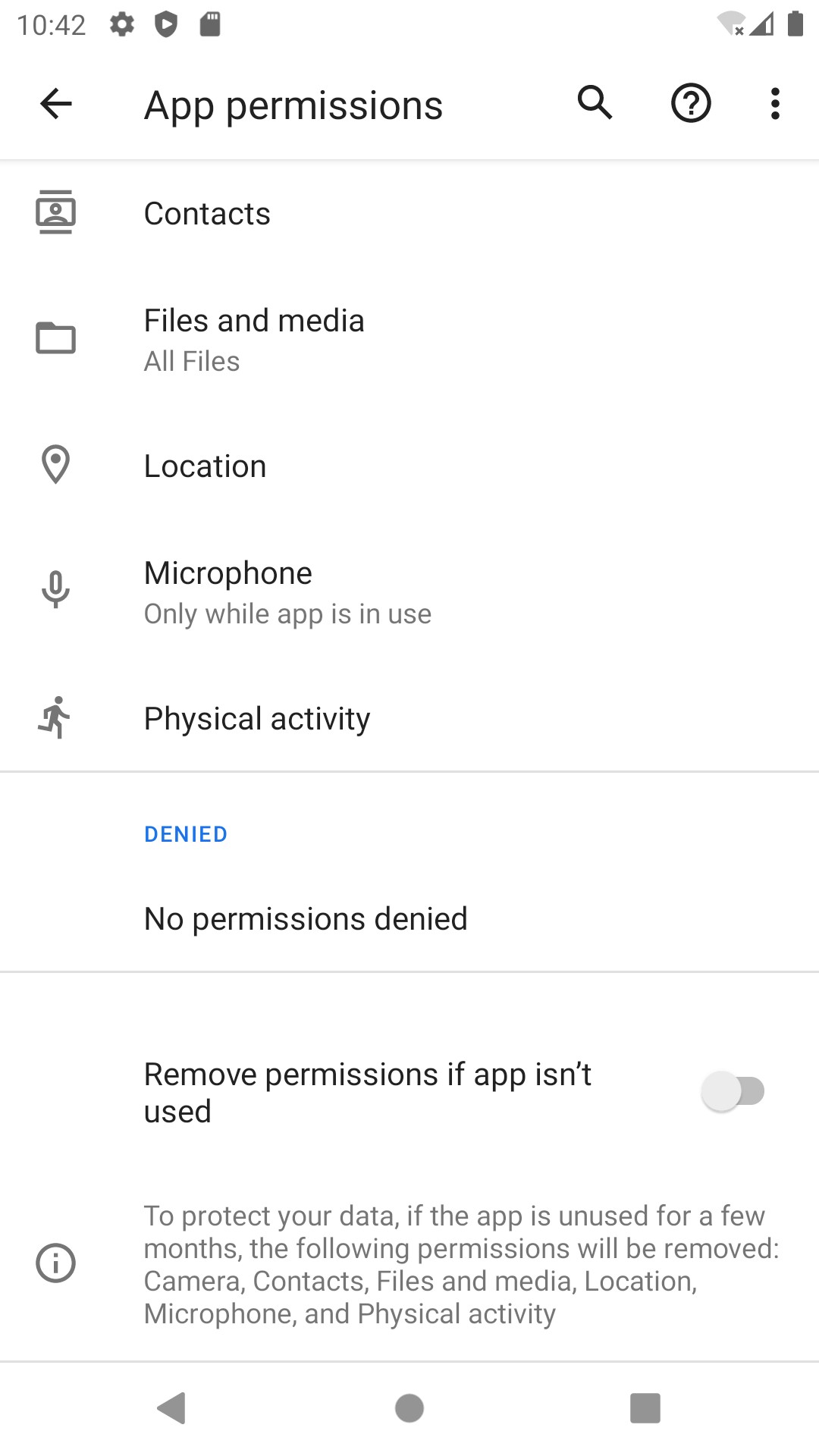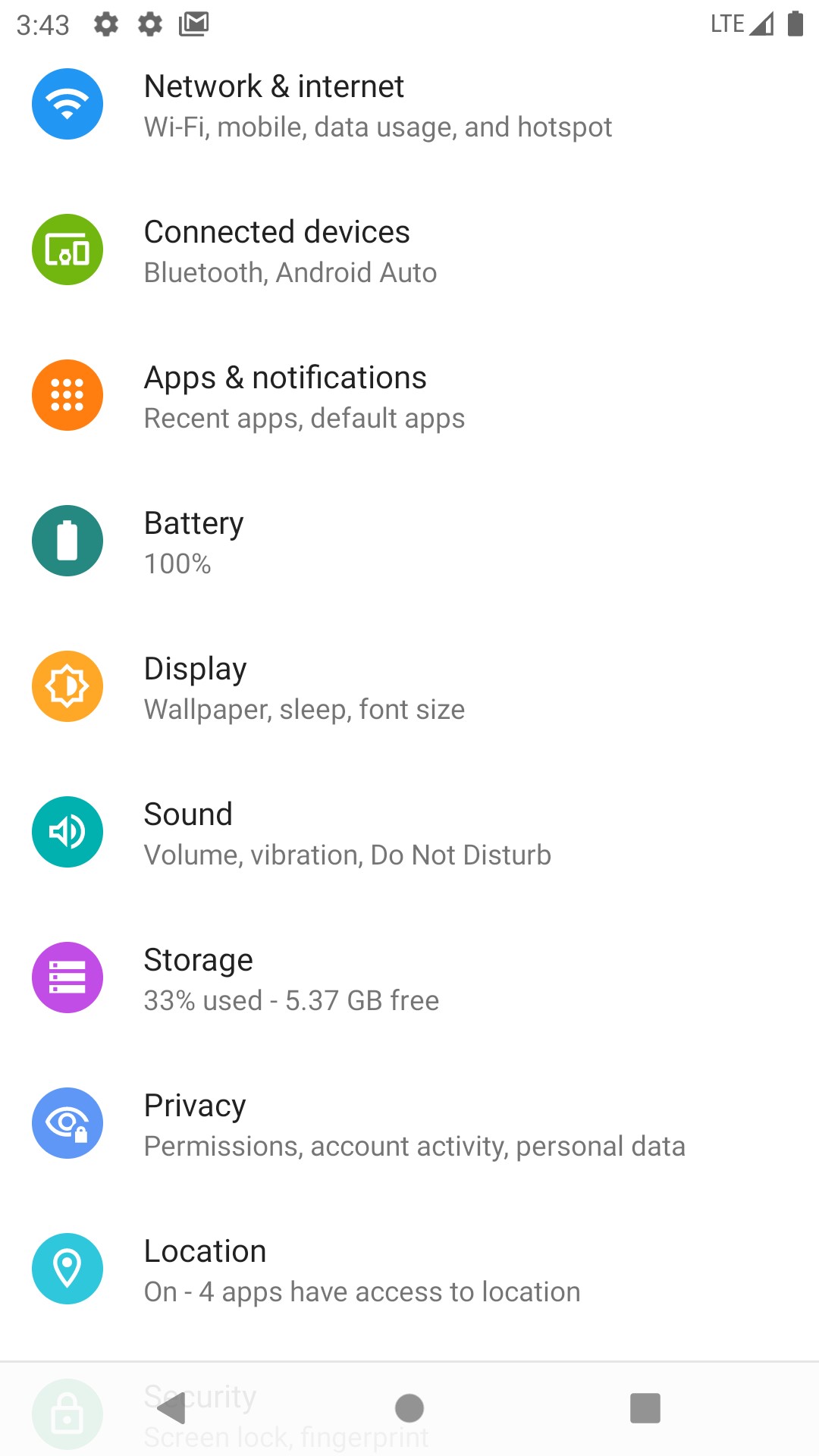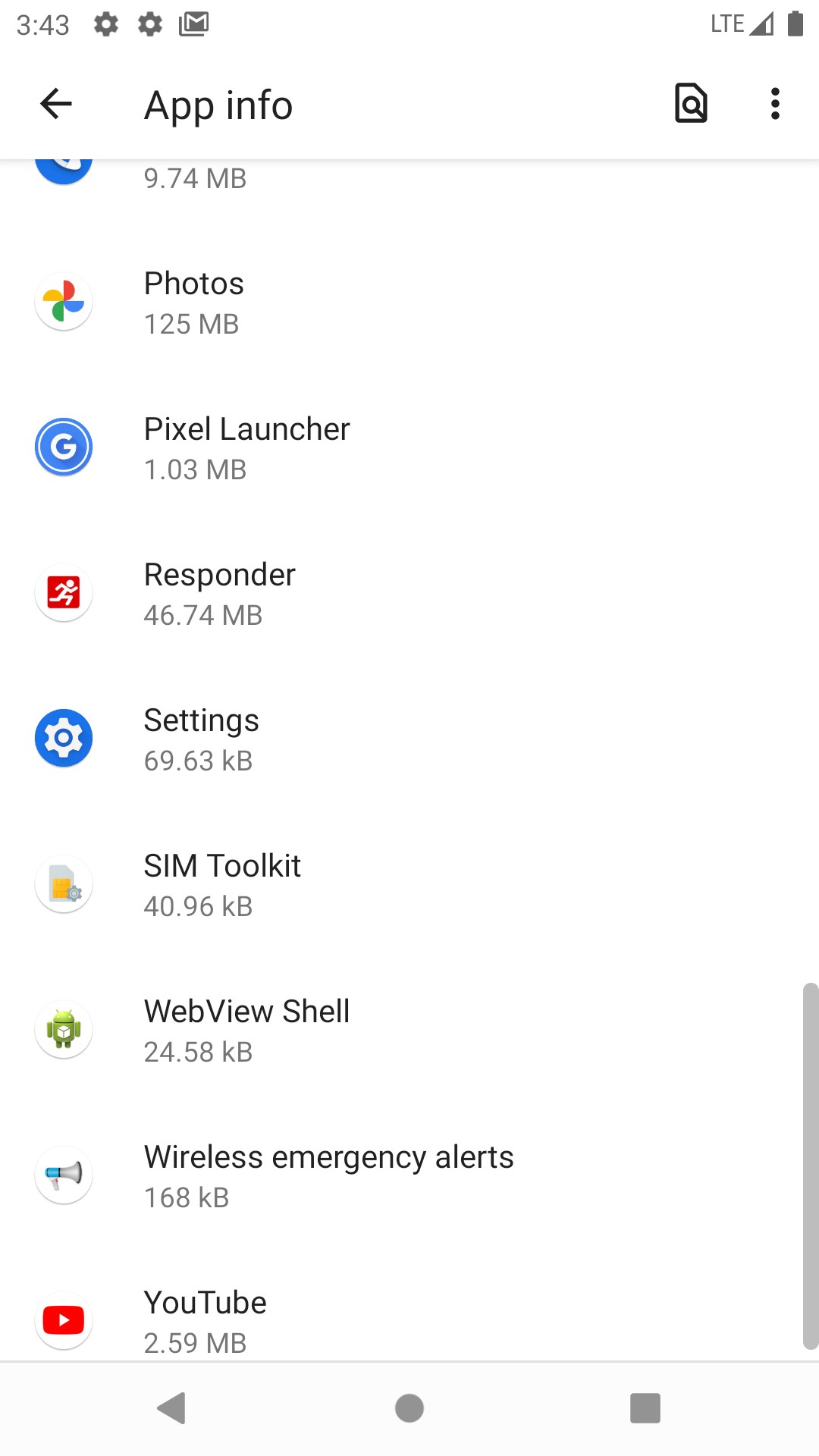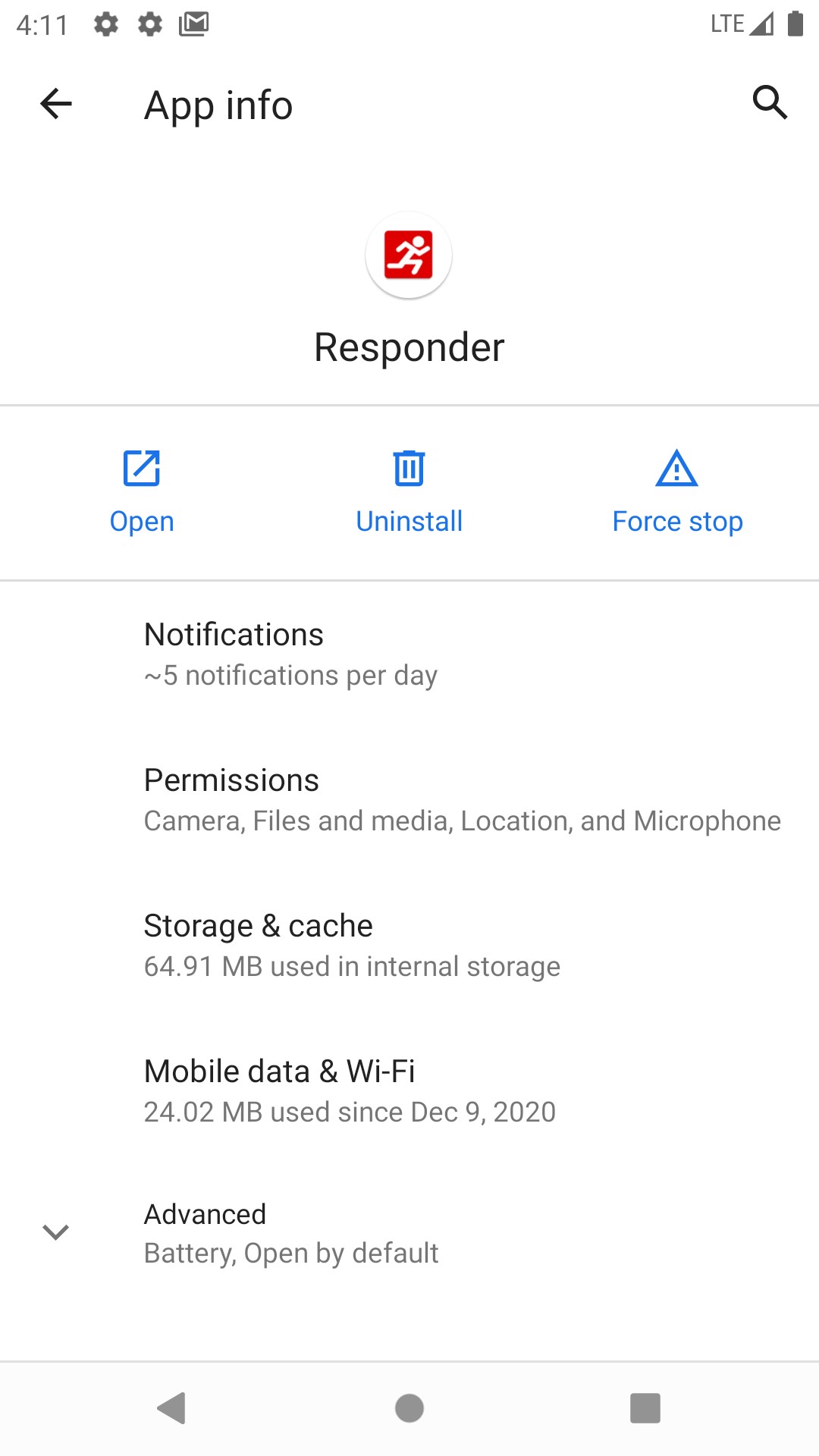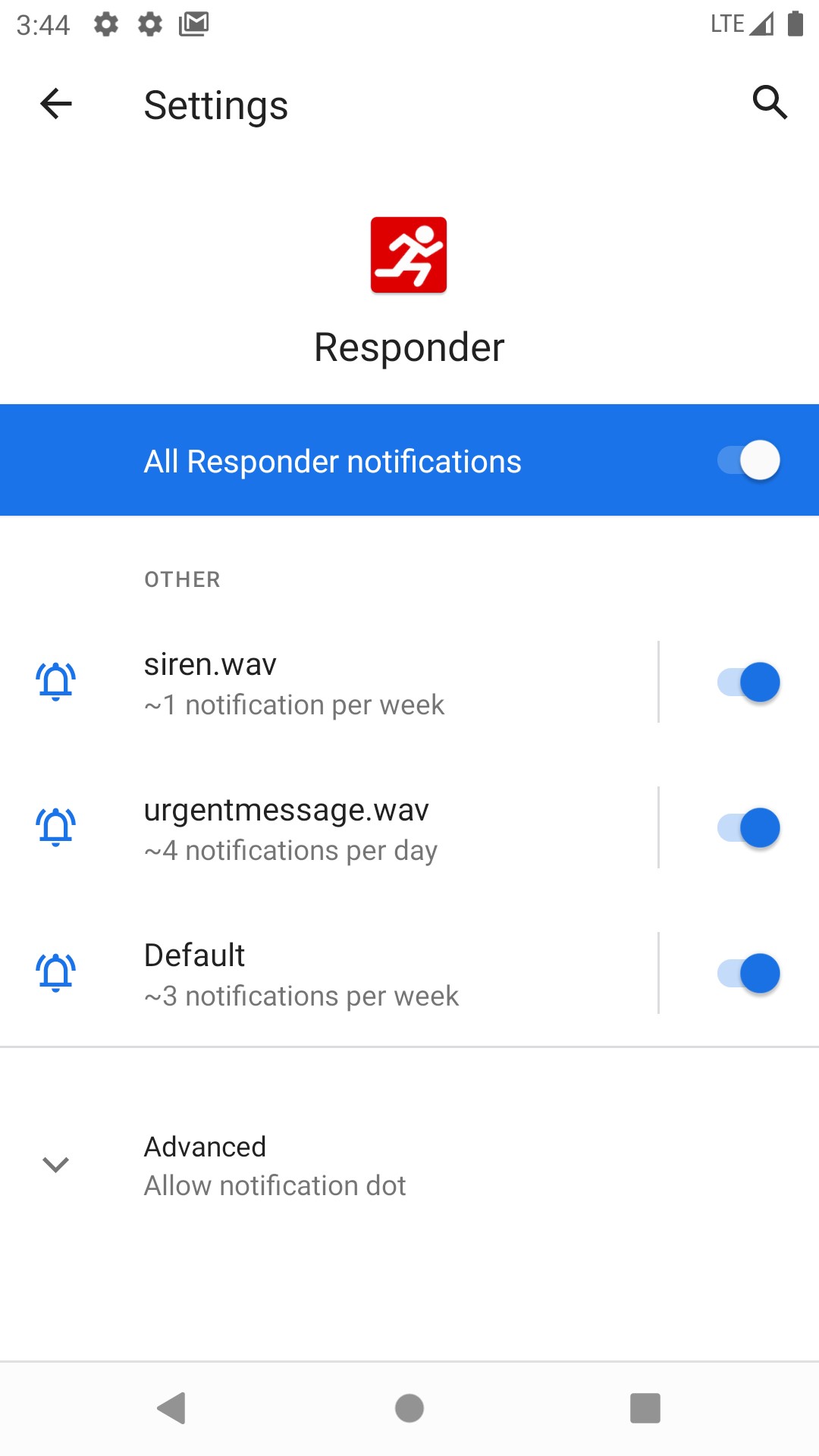Download the app
App Settings
To adjust the accuracy of location services, visit the Me screen in the GoodSAM Responder app. If you move the accuracy slider to the left, the app will use triangulation which consumes less than 1% of your battery. If the accuracy slider is toggled to the right, the app uses GPS, which is power-hungry and generally not required.
Phone settings
For the GoodSAM Responder app to function correctly, please enable background location access and push notifications.
The following is a step-by-step guide to making sure your settings are correct.
On an iPhone:
On an Android:
GoodSAM Responder app troubleshooting
To troubleshoot any issues with the GoodSAM Responder app, contact info@goodsamapp.org